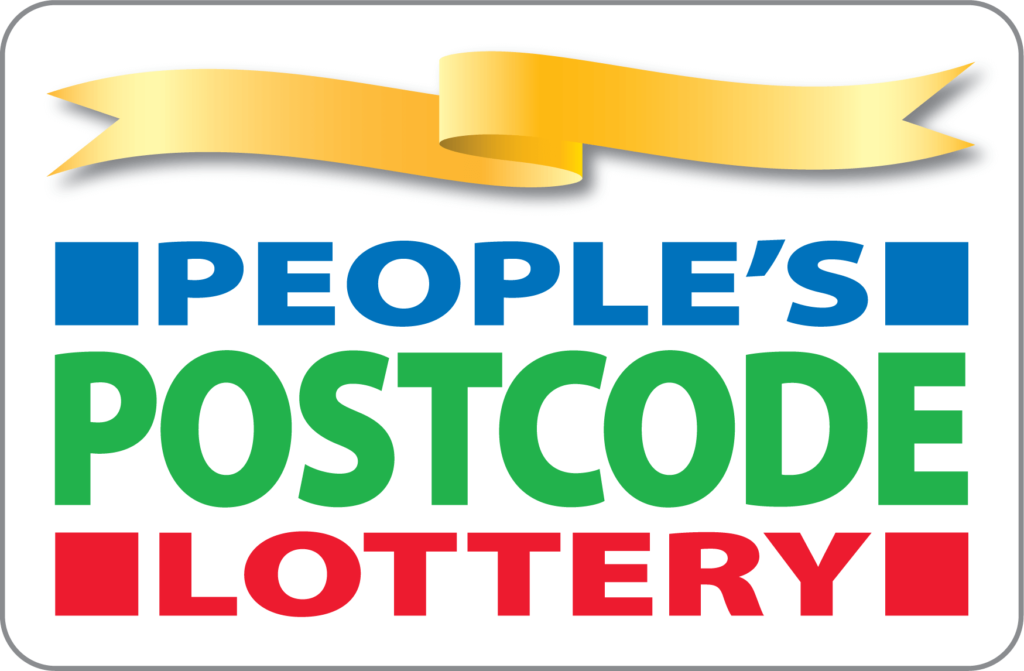Booking A Disabled Swimming Session Online
September 27th, 2021
Due to a recent new booking in system at the leisure centre, it may be easier to book your session online, so that when you arrive, you should be able to scan your card to get through the barrier, hopefully helping to reduce the queue at reception. Sometimes it does take a few attempts for your card to scan, so please be patient.
The following instructions are for Everyone Active Passport to Leisure cardholders. If you don’t have one, or would like to know if you are eligible for one, you can find the details here:
https://www.nuneatonandbedworth.gov.uk/downloads/file/883/passport_to_leisure_application
To book your swimming session online:
Go to the Everyone Active website here:
https://www.everyoneactive.com/
Register your account and password if you don’t already have one.
Making sure you have selected Bedworth Leisure Centre, from the drop down menu in the top right hand corner, select Book/Pay.
You can then find the Disabled Swimming Session by searching by date and then book in. Please note, the small pool (training pool) and the main pool each have their own option on the menu to book in.
Hopefully, by pre booking, scanning your card when you arrive will let you through the barriers. If you are a carer, please bear with us, we need to double check how to book you in. Hopefully some of you will find this information helpful.